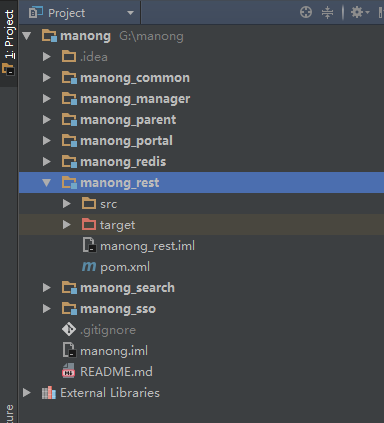访问不了Youtube?
1.点击搭建自己的ss并开启bbr快速上网教程轻松访问1080p高清Youtube视频。
2.点击b站视频教程地址观看。
在此之前,我们已经搭建好了 Portal 系统了,那么数据从哪里来呢? 就需要有一个系统专门来提供数据,所以我们需要搭建一个 rest 的服务来提供数据。
什么是 REST ?
REST 是由 Roy Fielding 大佬在 2000 年的时候提出来的:
REST是设计分布式系统的体系结构样式。它不是标准的,而是一组约束,例如无状态、具有客户机/服务器关系和统一的接口。REST与HTTP没有严格的关系,但它通常与HTTP关联。
Roy Fielding
使用 REST 的原则
- 我们定义的 URI 需要清晰易于理解,比如
/manong/rest/products/list ,这样我们一样就能明白这是请求商品数据列表。
- 通过 JSON 或者 XML 来传递数据对象和属性。
- 明确的使用 HTTP 方法(例如,get、post、put和delete)
- 无状态,在请求的时候,服务端不存储客户端的上下文状态
使用 SSM 搭建 REST 服务
之前我们已经在 manong 项目中创建了 rest 模块,接下来我们进行一些整合和配置。
rest
package 声明
1
| <packaging>war</packaging>
|
添加相关依赖
1
2
3
4
5
6
7
8
9
10
11
12
13
14
15
16
17
18
19
20
21
22
23
24
25
26
27
28
29
30
31
32
33
34
35
36
37
38
39
40
41
42
43
44
45
46
47
48
49
50
51
52
53
54
55
56
57
58
59
60
61
62
63
64
65
66
67
68
69
70
71
72
73
74
75
76
77
78
79
80
81
|
<dependencies>
<dependency>
<groupId>com.kendinghui</groupId>
<artifactId>manong_common</artifactId>
<version>1.0-SNAPSHOT</version>
</dependency>
<dependency>
<groupId>com.kendinghui</groupId>
<artifactId>manong_manager_pojo</artifactId>
<version>1.0-SNAPSHOT</version>
</dependency>
<dependency>
<groupId>com.kendinghui</groupId>
<artifactId>manong_manager_mapper</artifactId>
<version>1.0-SNAPSHOT</version>
</dependency>
<dependency>
<groupId>commons-fileupload</groupId>
<artifactId>commons-fileupload</artifactId>
</dependency>
<dependency>
<groupId>com.alibaba</groupId>
<artifactId>druid</artifactId>
</dependency>
<dependency>
<groupId>mysql</groupId>
<artifactId>mysql-connector-java</artifactId>
</dependency>
<dependency>
<groupId>org.mybatis</groupId>
<artifactId>mybatis</artifactId>
</dependency>
<dependency>
<groupId>com.github.pagehelper</groupId>
<artifactId>pagehelper</artifactId>
</dependency>
<dependency>
<groupId>org.mybatis</groupId>
<artifactId>mybatis-spring</artifactId>
</dependency>
<dependency>
<groupId>org.springframework</groupId>
<artifactId>spring-context</artifactId>
</dependency>
<dependency>
<groupId>org.springframework</groupId>
<artifactId>spring-context-support</artifactId>
</dependency>
<dependency>
<groupId>org.springframework</groupId>
<artifactId>spring-jdbc</artifactId>
</dependency>
<dependency>
<groupId>org.springframework</groupId>
<artifactId>spring-aspects</artifactId>
</dependency>
<dependency>
<groupId>org.springframework</groupId>
<artifactId>spring-webmvc</artifactId>
</dependency>
<dependency>
<groupId>org.springframework</groupId>
<artifactId>spring-beans</artifactId>
</dependency>
</dependencies>
|
使用 tomcat 插件
1
2
3
4
5
6
7
8
9
10
11
12
| <build>
<plugins>
<plugin>
<groupId>org.apache.tomcat.maven</groupId>
<artifactId>tomcat7-maven-plugin</artifactId>
<configuration>
<port>8088</port>
<path>/</path>
</configuration>
</plugin>
</plugins>
</build>
|
在公众号「帅彬老仙」发送「帅书」领取我写的技术电子书,转载请注明出处:
wistbean